Tangled cables turning your luggage into a tech nightmare? You’re not alone. Modern travelers carry an average of 4-6 electronic devices, each with its own charging cable. Without proper organization, you’ll waste precious vacation time untangling cords instead of exploring new destinations.
The good news? Simple cable management strategies can transform your travel experience. Here are 13 proven methods that frequent flyers and digital nomads swear by.
1. Invest in a Dedicated Tech Organizer Case

Skip the DIY solutions and grab a purpose-built tech organizer. The best travel cable organizers feature:
- Multiple elastic loops for securing cables
- Mesh pockets for adapters and small accessories
- Padded compartments for protecting devices
- Water-resistant materials
Popular options like the Bagsmart Electronics Organizer (consistently rated #1 on Amazon) offer 10+ compartments in a slim profile that fits easily in carry-on bags. At around $13-25, it’s an investment that pays for itself on your first trip.
2. Master the Art of Cable Rolling

Forget the over-under wrap method. For travel, the road-wrap technique works best:
- Hold one end of the cable
- Create small loops (3-4 inches diameter)
- Secure with the cable’s own length
- Tuck the end through the final loop
This method prevents kinks and makes cables easy to unroll quickly at security checkpoints.
3. Use Magnetic Cable Ties for Quick Access

Traditional velcro ties work, but magnetic cable organizers like CLOOP bands offer superior convenience. Their quick-release mechanism means no fumbling when you need to charge devices on the go. Plus, they double as cord holders on metal surfaces like airplane tray tables.
4. Label Everything (Yes, Everything)
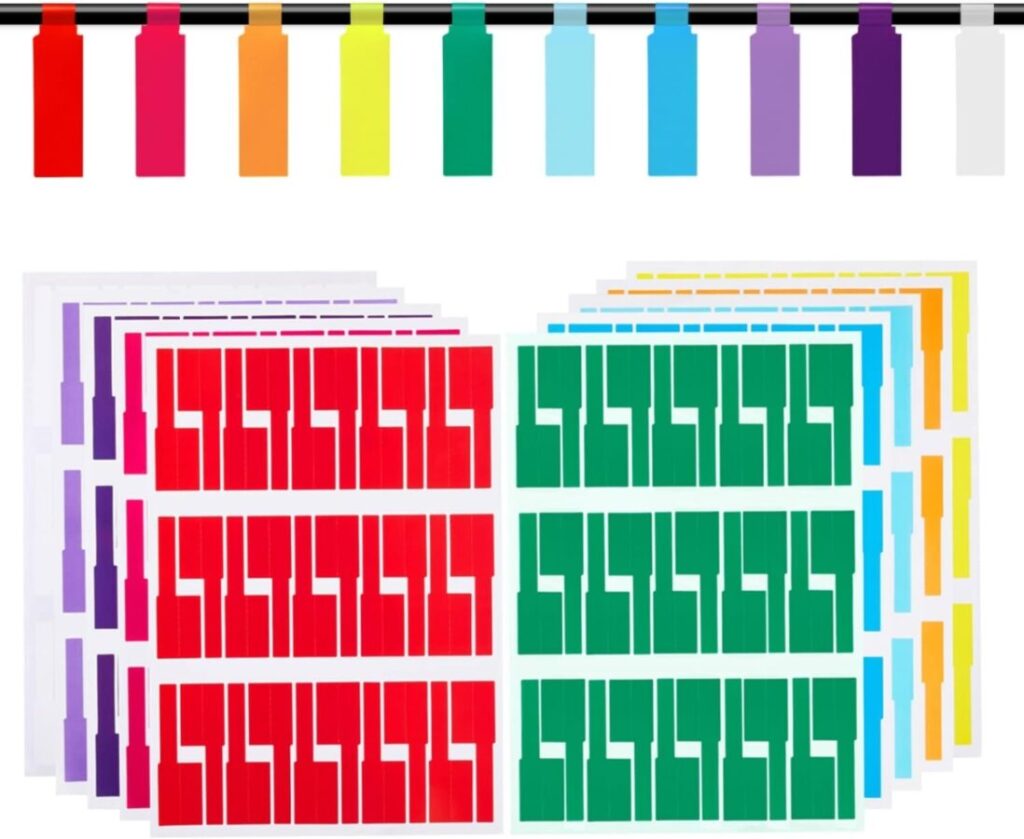
Color-coded labels or cable tags save time and prevent mix-ups. Use:
- Colored heat-shrink tubing for permanent labeling
- Removable cable labels for flexibility
- Different colors for different device types
Pro tip: Label both ends of longer cables to identify them instantly in dim lighting.
5. Downsize to Shorter Cables

Why pack a 6-foot cable when 18 inches will do? Short cables offer:
- 75% less bulk in your bag
- Reduced tangling risk
- Cleaner charging setups in tight spaces
Keep one longer cable for hotel rooms, but use short versions for planes, cafes, and day trips.
See Related: Flight Attendant-Approved Travel Hacks for Stress-Free Journeys
6. Embrace Multi-Port Chargers

Reduce cable chaos by consolidating chargers. A single 65W GaN charger with multiple USB-C and USB-A ports can replace 3-4 separate adapters. Brands like Anker and RAVPower offer compact options that handle everything from phones to laptops.
7. Try Retractable Cable Solutions

Retractable multi-device cables eliminate multiple cords entirely. Look for options with:
- Built-in Lightning, USB-C, and Micro-USB connectors
- 3-foot extension capability
- Durable retraction mechanisms
The Minlu 3-in-1 retractable cable gets consistent praise from travelers for its reliability and compact design.
8. Create a Charging Station Setup

Designate one section of your bag as the “charging zone.” Use:
- A small mesh pouch for daily-use cables
- Separate compartment for backup cables
- Quick-access pocket for your most-used charger
This system prevents the dreaded bag dump when you need to charge quickly at the gate.
9. Pack Cables in Clear Pouches
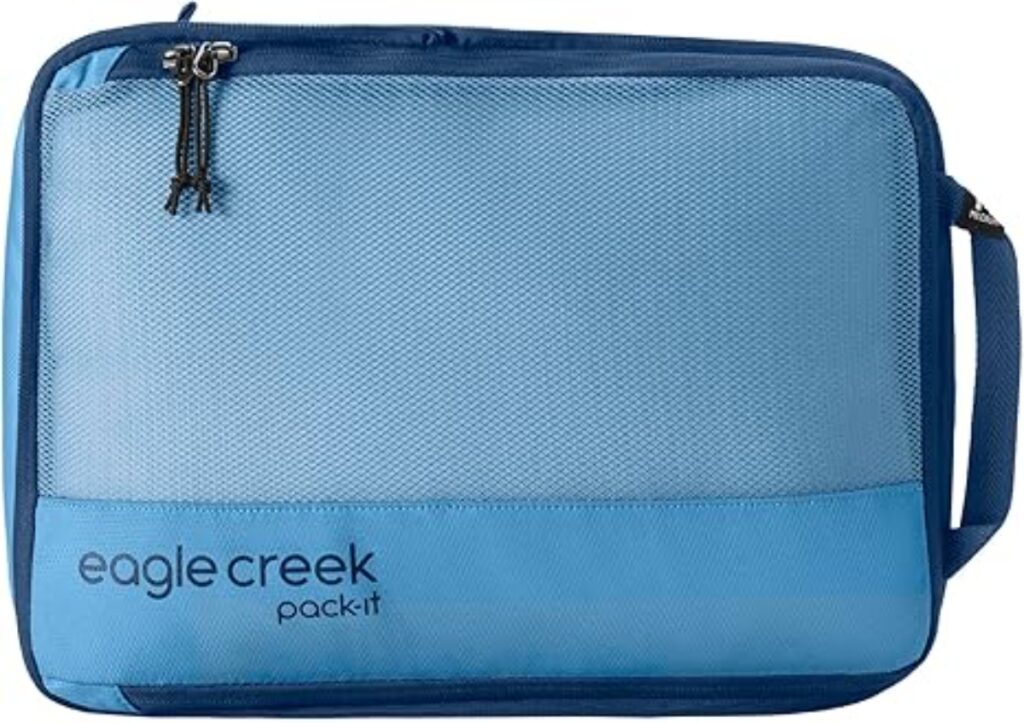
Transparent organizer bags let you see contents instantly—crucial during security screening. The Eagle Creek Pack-It Specter series offers ultra-light, see-through options that compress flat when empty.
10. Use the Grid-It System

The Cocoon GRID-IT! organizer uses rubberized elastic bands to hold items exactly where you place them. Perfect for:
- Oddly shaped adapters
- Multiple cable types
- Small tech accessories like SD cards
The back doubles as a mousepad—genius for remote workers.
See Related: How to Travel Light: The Ultimate Packing Guide for Minimalists
11. Implement the One-Cable Rule

For each device type, pack only one primary cable plus one backup. This prevents the “just in case” overpacking that leads to cable chaos. Store backups separately from daily-use cables.
12. Master International Adapter Organization

Universal travel adapters with built-in USB ports reduce cable needs significantly. The EPICKA Universal Travel Adapter covers 150+ countries and includes:
- 4 USB-A ports
- 1 USB-C port
- Universal AC outlet
One device replaces multiple adapters and reduces overall cable requirements.
13. Pre-Charge Everything Before Travel

Start every trip with fully charged devices to minimize immediate cable needs. This strategy:
- Reduces airport charging stress
- Allows organized packing without last-minute cable searches
- Provides buffer time for finding outlets at your destination
Common Cable Organization Mistakes to Avoid

Overpacking cables: The average traveler brings 40% more cables than needed. Audit your tech before each trip.
Ignoring cable quality: Cheap cables fail at the worst times. Invest in MFi-certified (for Apple) or USB-IF certified cables.
Mixing cable types: Keep power cables separate from data cables to prevent damage and confusion.
Forgetting airline regulations: Power banks must travel in carry-on bags. Organize accordingly.
See Related: Must-Have Travel Accessories Under $100
The Bottom Line: Organization Equals Freedom

Effective cable management isn’t about perfection—it’s about creating systems that work for your travel style. Start with one or two techniques from this list and build from there. Your future self will thank you when you’re breezing through security or quickly setting up your mobile office in a new city.
Remember: every minute saved untangling cables is another minute exploring, working, or relaxing at your destination. Small organizational investments yield huge returns in travel satisfaction.
Ready to upgrade your cable game? Start with a quality organizer case and the right cable lengths. These two changes alone will transform how you travel with tech.

Leave a Reply